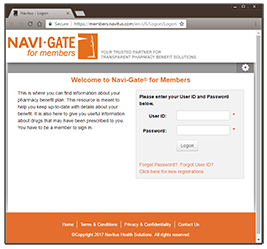 A new prescription drug cost compare tool is available to all group health insurance program participants in the member portal on the Navitus website. The tool provides cost comparisons for prescription drugs at pharmacies in your area.
A new prescription drug cost compare tool is available to all group health insurance program participants in the member portal on the Navitus website. The tool provides cost comparisons for prescription drugs at pharmacies in your area.
Steps:
- Log into NAVI-GATE for Members at navitus.com, or register if it is your first time accessing the member portal
- Select the “Cost Compare” tool on the left side of the screen
- Choose yourself or a family member
- Enter specific drug information into the search field or search your own medication history (Note: It is helpful to have your drug container near you.)
- Enter location information into the search field
The results will compare your out-of-pocket costs for your drug. You can also set up a helpful reminder to come back and check prices in the future.

