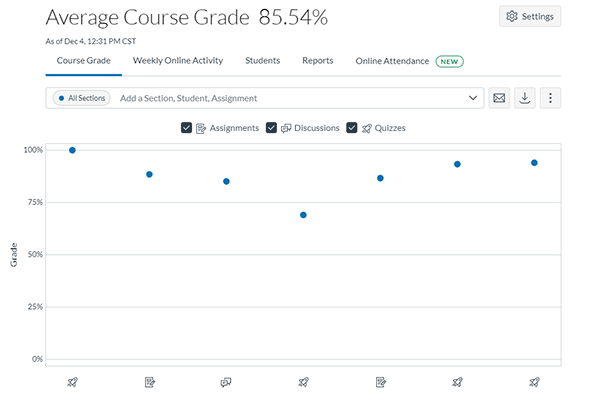In an ever-evolving digital landscape that includes unsubstantiated claims on social media, sneaky advertising disguised as unbiased resources, and articles with completely fabricated citations authored by AI-powered chatbots, it is more challenging than ever before to filter out misinformation (and disinformation) from the truth. Like all of us, students can be susceptible to this misinformation, which can have devastating consequences.
How, then, can we as educators work to counteract the misinformation our students are continually exposed to and instead cultivate their information literacy and critical thinking? In the past couple years CATL has sponsored several events around this subject, in which instructors have shared their own experiences, challenges, and triumphs, including a panel at the 2021 Common CAHSS conference and a follow-up event at the 2022 IDI. While we encourage you to watch the recording of the panel in its entirety, we wish to recap some of the main takeaways from those discussions that you may find useful for your own teaching.
Using a Proactive Approach to Information Literacy
Preventative solutions are often the simplest and most effective, and that seems to hold true when it comes to teaching information literacy as well. While the follow-up to this post will focus on directly addressing misinformation that students share during class, this first post will outline measures you can take to reduce the occurrence of such incidents by proactively equipping students with the knowledge and skills they need to engage in your content area.
Teach Thoughtful Critical Analysis
Instructors typically spend a lot of time carefully curating the resources that they include in their courses. As subject matter experts, they know what a “good” source in their field looks like and can select ones that come from reputable sources and are substantiated with solid evidence. Students on the other hand may not have had the chance to hone these critical analysis skills and can get easily led astray when sifting through resources. Fortunately, we can help students develop this important life skill by teaching them how to analyze a source’s credibility.
One framework you could try using with your students is the CRAAP test (or the CAARP test, if you prefer), which besides having a funny, easy to remember acronym, asks students to evaluate a source based its currency, relevance, authority, accuracy, and purpose. Another framework is SOCC (source, observe, contextualize, corroborate) which was developed for history courses but can be applied across disciplines. Frameworks like these help students break down the difficult task of evaluating a resource into smaller steps.
Lateral reading is another excellent strategy to teach students, which is when one conducts external research about the author, publisher, and/or claim to evaluate a source. Often a quick search online can help students identify potentially misleading or outright false information without the need for a more comprehensive analysis. The UWGB Libraries have a plethora of excellent sources on lateral reading and other strategies for evaluating sources, including pre-built lesson ideas. You can even invite a librarian to your class to help conduct a lesson on one of these topics.
Identify Gaps in Students’ Knowledge
Students will likely be walking into your class with varying degrees of background knowledge on the content. In order to help even the playing field, you might want to consider offering students the opportunity to ask questions anonymously, such as in the form of a Canvas survey or a paper “exit ticket.” Once you’ve collected their responses, you can address their concerns in class without identifying the contributors. This helps take the pressure off a student that might be embarrassed to admit their lack of knowledge or misconceptions in front of the whole class.
Another idea is to create an icebreaker activity where students brainstorm common misconceptions about the subject area in small groups. Then, as a class, you can compile their lists and discuss and dispel these myths. Walk through the inquiry process with each misconception—where did this idea come from? Who created it? Why might they have created it? Are there societal or historical contexts that shaped this idea?
In addition to the ideas that students submit, you may wish to do your own inventory of common tropes, myths, stereotypes and misconceptions around the content in your course. If you don’t know the origins of these misconceptions, do a little research so that you can explain their background to students. These types of discussions and activities help students see that challenging their preconceived notions is a natural part of the learning process.
Scaffold Discussions on Complex Topics
Complex issues, such as climate change or structural racism, can be challenging discussion topics due to the substantial number of misconceptions people have. To make things more difficult, students may hold strong opinions on these issues even if their actual understanding of the topic is rather shallow.
To have productive conversations, we first need to teach students the fundamental background knowledge, skills, and frameworks for discussing these topics. Going back to the example of climate change, if students have already had the opportunity to learn about concepts behind climate change, like how matter and energy move through the environment or how humans can influence those movements, they will have an easier time understanding climate change itself once that topic is introduced. Consider ordering the activities in your course to naturally build from foundational concepts towards more complex topics.
Do You Have Other Ideas?
Information literacy is not an easy skill to teach but is so important that we continue to do so in an age when information and misinformation of all kinds is just a Google search away. What are some additional strategies you have used to proactively address common misconceptions or teach information literacy? Or, if you have used any of the methods mentioned here, how did they play out in your own course? Let us know by posting a comment below or by emailing CATL@uwgb.edu. Let’s continue the conversation!
Our special thanks go out to Preston Cherry, Christin DePouw, Lisa Lamson, J P Leary, Brian Merkel, Valerie Murrenus Pilmaier, and Jessica Warwick for their contributions to the 2021 Common CAHSS panel and follow-up 2022 IDI session that served as the inspiration for this article!