Tag: Tips & Tricks
-

“Should I ask my students to turn on their webcams?”
By
|
Article by Kate Farley This question has come into the CATL inbox a few times since the start of emergency remote teaching back in Spring 2020 and has resurfaced since the beginning of the Fall 2020 semester. We call on the experience of instructors who teach in the Virtual Classroom modality over the Fall semester…
-
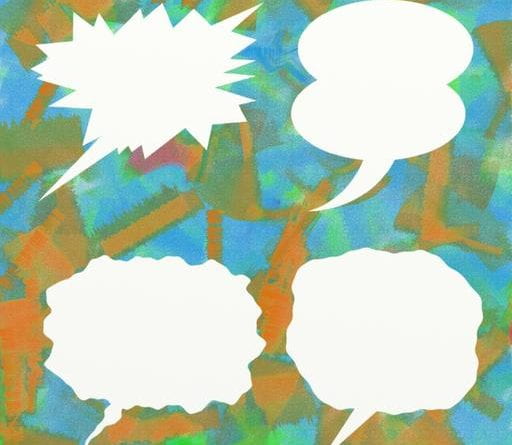
Let’s Chat about Chat: Using a “Side Channel” during Synchronous Sessions
By
|
Article by Luke Konkol The chat box on the side of your meeting platform of choice is a deceptively complex zone. Not in the sense of technical use, necessarily—most of the time you can just type what’s on your mind and hit [Enter] to send it. But that’s exactly what makes it such an interesting…
-
First Week of Class
By
|
As the first week of class draws nigh, instructors naturally turn their thoughts to those first moments that form a new community. These initial interactions offer instructors and learners an opportunity to set the tone for learning for the semester. We searched our library and reached out to UW-Green Bay faculty who have presented on…

