Category: Information
-
UWGB Team Joins National Efforts in OER Promotion and Adoption
By
|
Building on the preliminary work for the recently funded OER Strategic Priority Initiative proposal, a small team from UW-Green Bay has been accepted to participate in the inaugural AAC&U Institute on Open Educational Resources.
-
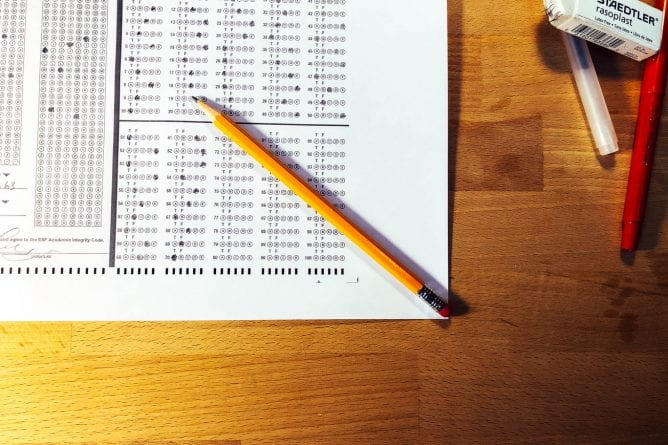
Exam Conversions Available
By
|
In response to the added challenges of the semester, CATL has procured limited access to a tool for converting and importing quizzes (or exams) to Canvas. The tool converts a formatted text document (.txt, .rtf, or Word) into a Canvas quiz. Details of the formatting required can be found in this document (downloadable PDF). Use…

