Category: Teaching & Learning Resources
-
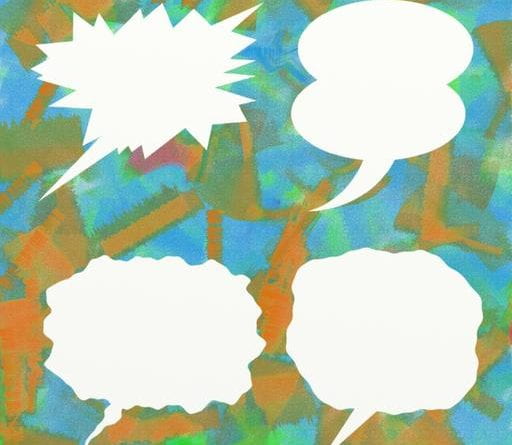
Let’s Chat about Chat: Using a “Side Channel” during Synchronous Sessions
By
|
Article by Luke Konkol The chat box on the side of your meeting platform of choice is a deceptively complex zone. Not in the sense of technical use, necessarily—most of the time you can just type what’s on your mind and hit [Enter] to send it. But that’s exactly what makes it such an interesting…
-
Audio Recordings
By
|
Why use audio recordings in your course? Technical: not as demanding of internet speed/quality as video recordings Humanize your course when video is not needed or an option Time: Can save time when giving students feedback in Canvas Appearance: relieves pressure of presenting in a clean or professional environment if that’s a concern Things to…
-
Keeping Everyone on Track
By
|
Consider these tips as you’re readying your course for Fall delivery to help keep all of your students keep on task and at the same point in the class welcome to Equitable Communications with all Students Set expectations General communication Let your online/not in-person students know if you plan on communicating with them regularly, and…
-

Canvas: Kaltura Course Media Gallery
By
|
Media Gallery Overview The Media Gallery feature available in Canvas courses is part of a suite of Kaltura video tools. It allows instructors and students to collaboratively curate and view a collection of videos in a course-specific media gallery. Videos added to a Canvas course’s media gallery can be viewed by all students enrolled in…

