Setting the Tone for a Welcoming Classroom with a Liquid Syllabus
At times, the syllabus can feel like a relic from a different age of academia: a formal, lengthy document that reads like a legal contract and lacks personality. In an attempt to make syllabi more engaging and student-friendly, some instructors have come up with clever ways of reimagining their syllabi. One example of this is the liquid syllabus.
What is a liquid syllabus?
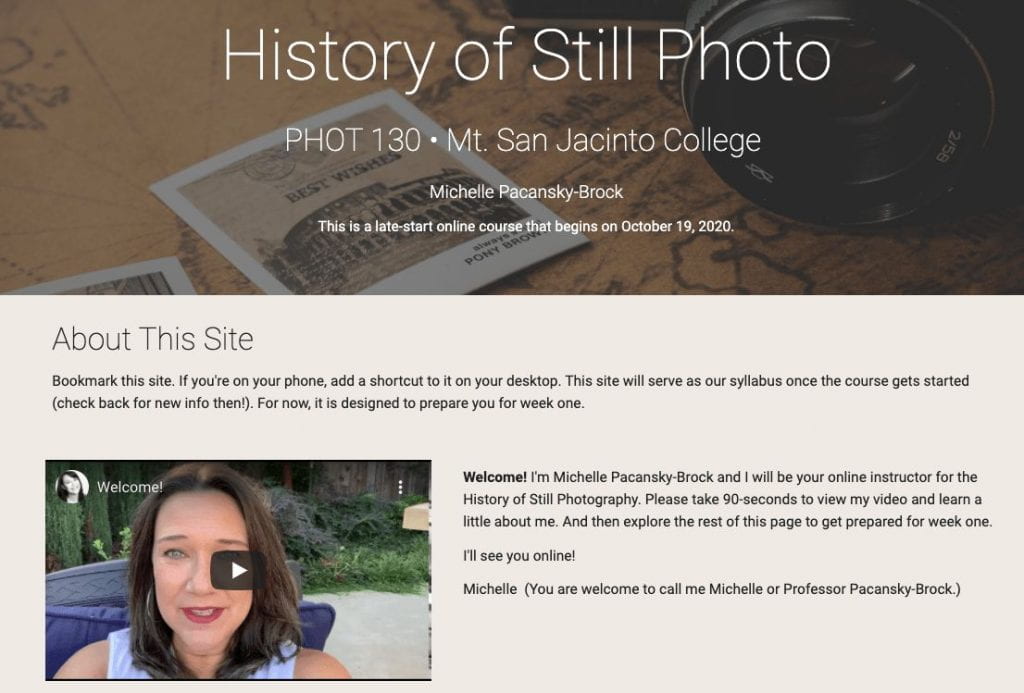
As a part of her effort to humanize her teaching methods, Michelle Pacanksy-Brock—author, instructor, and faculty mentor for California Community Colleges—decided to redo her syllabi. She saw her syllabi as an opportunity to set the stage for an inclusive and positive learning environment, both in terms of language and format. Applying these concepts, she developed a new online syllabus for her photography class using Google Sites. Pacansky-Brock has branded this style of syllabus as a “liquid syllabus”, in which the word “liquid” refers to the fact that these syllabi are easy to access online and interact with, even on mobile devices.
As defined by Pacansky-Brock, a liquid syllabus is usually:
- Public (accessible online without needing to log into a university account and often available to students before class starts)
- Mobile-friendly (resizes responsively based on a user’s device)
- Engaging (includes an instructor video and possibly other forms of media)
- Student-centered (uses approachable, welcoming language)
- Visually pleasing (clearly organized with stylistic touches)
The purpose of a liquid syllabus is to serve as a welcoming and encouraging introductory resource for students, while still fulfilling the requirements of a traditional syllabus.
Is creating a liquid syllabus worth the time and effort?
A liquid syllabus is no doubt a bit of extra work, but the research seems to support that creating a liquid syllabus is a great investment in terms of equitable teaching. Here are a few features of a liquid syllabus that you might consider implementing in your own syllabi.
Close equity gaps among your students.

By building your syllabus with a mobile-friendly, web-based tool, you are increasing access for your students. It’s no secret that students in higher education are more likely to have access to a smartphone than a personal computer. A mobile-friendly syllabus is easy to interact with on a smaller screen because it resizes automatically, unlike a PDF or Word doc, which are difficult to read on mobile devices due to sizing constraints.
Liquid syllabi also put a heavy emphasis on inclusive language. When writing a syllabus, it is best to avoid making assumptions about your students’ background knowledge. Transfer students, non-traditional students, international students, and first-generation college students may not be familiar with institution-specific terminology or higher education lingo in general. Try to avoid using abbreviations for your content area, your department, buildings on campus, etc., unless they are clearly defined in the syllabus. Also consider providing some student-centered contextual language before syllabus resources and policies.
Make a good first impression.
Students’ perceptions of their instructors can rely heavily on their first impressions (often more so than an instructor’s reputation and credentials) and studies show that syllabus tone can make a huge difference in these first impressions. Students perceive their instructor as more welcoming, friendly, and inclusive when the instructor’s syllabus uses such language.
As you rework your syllabus, think about ways you can make your language more encouraging. When it comes to classroom expectations, you might reframe your statements to focus on what students should do for success, rather than what they shouldn’t (e.g., instead of saying “academic dishonesty will be punished”, you could say “I encourage academic integrity”). By turning commands into invitations, the overall tone of your syllabus shifts from contractual to welcoming.
| Commands | Invitations |
|---|---|
| “You must complete makeup work to receive credit.” | “Feel free to complete makeup work to earn credit.” |
| “You are allowed to…” | “You are welcome to…” |
| “I only accept…” | “I encourage you to…” |
| “Late work receives a 40% reduction.” | “Late work is eligible for up to 60% of original points.” |
Show students who you are.
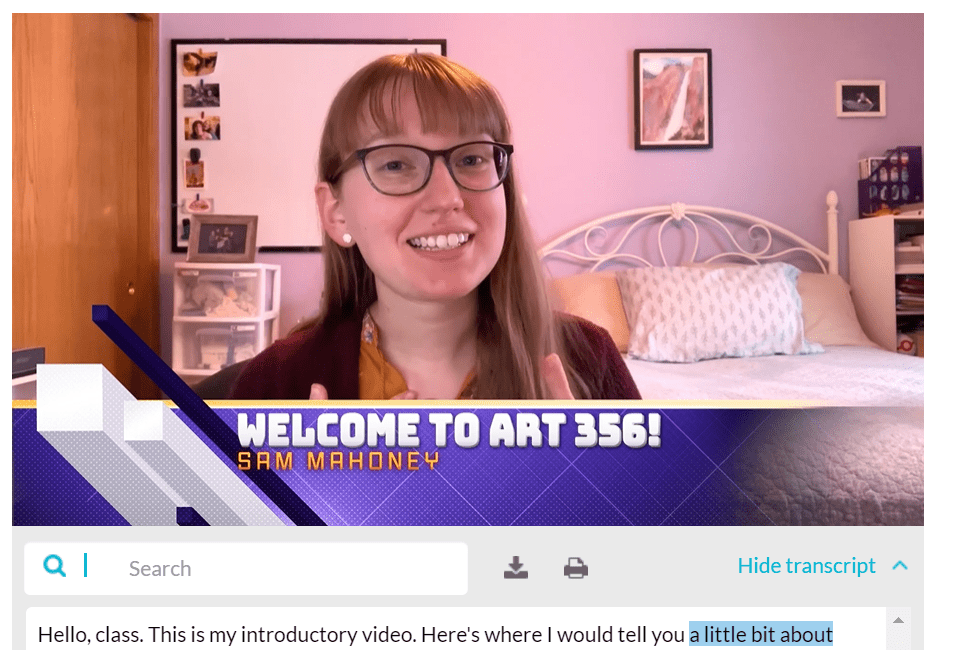
Most liquid syllabi also include an introductory video made by the instructor. In an online environment, instructor presence is particularly crucial for student feelings of connectedness, and a welcome video can be a great way to help meet that need. Cheer on your students and let them know that you are there to help them succeed. You can also use this as an opportunity for your students to get to know you a little bit—for example, you could introduce your pet on camera or briefly share about one of your hobbies.
Visual impact makes a difference too. In another study, students expressed more interest in taking a course when the syllabus was graphic-rich as opposed to purely textual. A syllabus doesn’t have to look cold and boring—it can be colorful, welcoming, and even playful, so get creative with your design. After you’re done, check things over to make sure your syllabus still meets accessibility guidelines. Add alt text to your images and captions to your videos as needed.
How can I create a liquid syllabus?
There are a variety of tools you can harness to develop a liquid syllabus. Like Pacansky-Brock, you could use a free website builder like Google Sites to get started. Or, if you feel comfortable using WordPress, you could also build your own site with UWGB domains. You can even use the Syllabus page right in Canvas. If you’d like to try making a liquid syllabus but aren’t quite sure where to start, CATL has developed a template in Canvas which you can have imported into a course by emailing CATL your course URL(s). No matter which tool you choose, keep in mind accessibility and ease of access for students.
Do you have other ideas or suggestions for how to reinvent the syllabus? Share with us how you are transforming your syllabi by dropping a comment below or sending us an email at catl@uwgb.edu! We’d love to hear from you.