
Hypothesis, a “social annotation tool” that integrates with Canvas, is a digital and social take on the classic practice of physically writing in the margins of a text. It is an annotation overlay that you can add to any PDF or website reading assigned in your Canvas course. Adding an annotation to a passage is as simple as selecting a word or phrase and then typing the annotation in the Hypothesis overlay. Students and instructors can view and reply to each other’s annotations to ask and answer questions and build upon each other’s ideas. This post contains ideas for using Hypothesis in your course and instructions for creating activities with the Hypothesis Canvas integration, which is available in all UWGB courses.
Hypothesis Use Cases

Annotation with Hypothesis can facilitate many types of class activities. Here are a few example activities:
- Assign a reading and ask students to leave questions as annotations on passages they find difficult. Instructors can reply to annotations to answer these questions, use the questions to inform lessons and follow-up resources, or assign students to review and answer their peers’ questions.
- Instructors can add their own annotations to a reading before assigning it to students to create a guided reading experience that signals areas of importance and offers clarification at potential sticking points. Instructor annotations can include questions for discussion that students can reply to right “in the margins” of the reading, placing discussions in context.
- Task students with developing a glossary layer on an assigned text by adding annotations to difficult words, passages, or allusions. Encourage students to include definitions, contextual research, and possible interpretations in their annotations.
- Present an example of an essay, lab write-up, or proof that intentionally has errors. Ask students to identify and correct these missteps by adding annotations to the document either as a group or as an entire class.
These use cases were inspired by the post Back to School With Annotation: 10 Ways to Annotate With Students on the Hypothesis blog. Read that post and explore other posts on their blog to collect even more ideas!
Learning Hypothesis
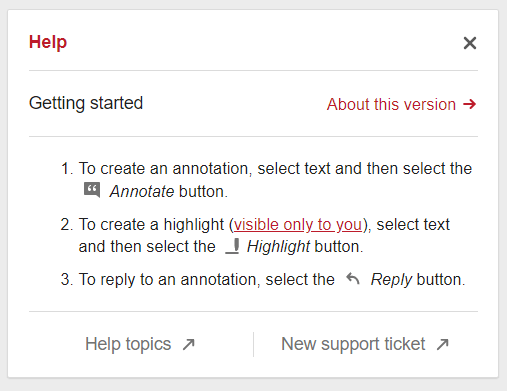
Hypothesis has a robust online user guide with several resources tailored specifically to helping instructors and students use Hypothesis in Canvas.
Resources for Instructors
The following guides cover the technical basics of adding Hypothesis activities to your Canvas course.
- How to set up Hypothesis readings through Canvas Modules (for ungraded activities)
- How to set up Hypothesis readings through Canvas Assignments (for graded activities)
- Using Canvas Groups to Create Hypothesis Reading Groups (for activities that split students up into small groups)
- How to grade Hypothesis annotations in Canvas
Resources for Students Everyone!
Providing these resources to your students can help them understand how to use Hypothesis and how to write quality annotations. The insights in these articles are valuable for anyone new to Hypothesis and digital annotation, so we also encourage instructors to review them!
- Introduction to the Hypothesis LMS App for Students
- An Illustrated Taxonomy of Annotation Types in Hypothesis
- Annotation Tips for Students
- Adding Links, Images, and Videos to Annotations
Finding Support
Technical support for Hypothesis is available by contacting the vendor’s support team through their simple Help Request web form and additional user guides are available on Hypothesis’s Help website. As always, CATL staff are available to provide consultations to discuss how to best leverage Hypothesis in your courses! Request a CATL consultation online or email your questions to us at catl@uwgb.edu.

