Please join CATL for a virtual summer workshop focused on creating assessments in the age of generative AI (e.g., ChatGPT)! CATL facilitators will work with instructors to review their learning objectives, discuss the implications of emerging AI products, and brainstorm creative, high-quality, aligned, and feasible strategies for adapting course materials and assessments.
To participate in this virtual workshop, CATL asks that instructors bring a course syllabus with learning outcomes, ideas for at least two assessments for that course, and a willingness to engage in a reflective process that includes thinking about how generative AI technologies might impact those course materials. This workshop, “Generative AI and Assessments,” will occur three times throughout the summer months with more offerings to come in the fall. While registration is not required to attend, we encourage you to register today to receive a calendar reminder for the timeslot that works best for you!
Workshop Dates and Times:
- Wednesday, June 28 from 1:00 p.m. to 2:30 p.m. | Microsoft Teams meeting link
- Tuesday, July 18 from 11:00 a.m. to 12:30 p.m. | Microsoft Teams meeting link
- Tuesday, Aug. 8 from 11:00 a.m. to 12:30 p.m. | Microsoft Teams meeting link
- Wednesday, Aug. 30 from 3:00 p.m. to 4:30 p.m. | Zoom meeting link
All sessions are fully virtual and will meet via Microsoft Teams. Each workshop will be the same so please only sign up for one timeslot.
If you need accommodation for this virtual event, please contact CATL at CATL@uwgb.edu.


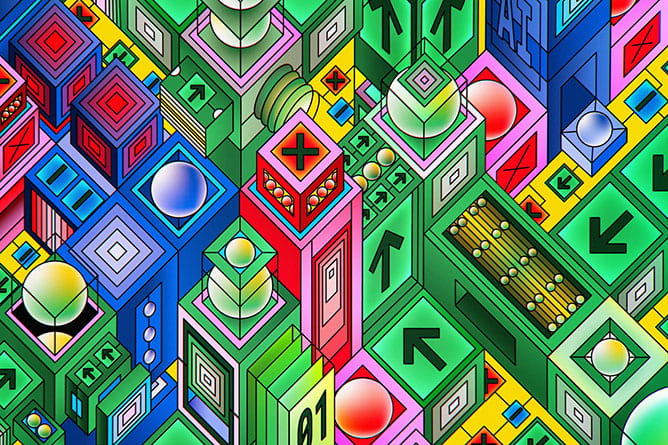
Comments
3 responses to “Generative AI and Assessments Workshop (June 28, July 18, Aug. 8, & Aug. 30, 2023)”
Sorry, just realized that I made a request for a workshop in the wrong place. I found the sign up area!
I’d like to sign up for the Aug 30th session of the “Generative AI and assessments” workshop.
Hi Mary, thank you for question regarding how to sign up for the Aug. 30th session of the Generative AI and assessments workshop. Just in case you are still wondering how to sign-up, you can register by filling out this survey form: https://uwgreenbay.ca1.qualtrics.com/jfe/form/SV_cU4uJhKNmagIVBc or by clicking the green “Register” button in the post above.