March 10, 2022
Oscar Picks
With the movie award season in full swing and the Oscars less than a month away, we present you with the award-nominated movies you do not want to miss out on!
Dune: Best Picture
 Dune, directed by Denis Villeneuve, is an epic in the true sense of the word. I’ll begin by saying that bringing to life Frank Herbert’s novel by the same name is no easy task. Dune is filled with rich world-building, incredible detail, and complex commentary. The Chicago Tribune described Dune as “one of the monuments of modern science fiction.” It’s worth noting that other adaptations have come before, but none that have ever truly encapsulated the magic. That is until now.
Dune, directed by Denis Villeneuve, is an epic in the true sense of the word. I’ll begin by saying that bringing to life Frank Herbert’s novel by the same name is no easy task. Dune is filled with rich world-building, incredible detail, and complex commentary. The Chicago Tribune described Dune as “one of the monuments of modern science fiction.” It’s worth noting that other adaptations have come before, but none that have ever truly encapsulated the magic. That is until now.
Paul Atreides, young heir to the Atreides House, has a destiny to fulfill. He lives in a future thousands of years away, where power plays between imperial houses over planet control are commonplace. His father, Duke Leto, has been tasked by the Emperor to rule over Arrakis, a desert planet where a resource called “spice” is mined for gain. The Fremen, an indigenous group who have lived on Arrakis for centuries, are skeptical of the Atreides’ arrival. They’ve been oppressed by many who have ruled their planet before; why would this be any different? And let’s not forget that evil forces in the galaxy know all too well the value of spice. As Chani, a Fremen warrior, tells Paul, “This is only the beginning.”
Dune is a visually stunning sensory overload. From the large, impressive sets to Hans Zimmerman’s cosmic soundtrack (also Oscar-nominated), there is very little Villeneuve has not done to deliver a cinematic experience. There are plenty warrior fight scenes and explosions to warrant a pleasing pace, but enough moments of introspection to convey the serious, intellectual undertones. I might be a little biased here—sci-fi sagas are my jam—but Dune is undoubtedly my pick for this year’s Academy Award Best Picture. Complete with otherworldly costumes and mind-control tactics, Dune is a space opera must-watch. Fair warning: you might suffer from a movie hangover the next day. Though rest assured that we can expect part two in 2023. Available on HBO Max and to rent through Redbox.
Being the Ricardos: Best Leading Actress
 There is no doubt when watching Being the Ricardos that Lucille Ball, played by Nicole Kidman, is its star. The biopic captures Lucille and her husband, Desi Arnaz, during a tense week of production for their very successful TV show I Love Lucy. Matters turn shaky on set when a popular tabloid writer accuses Lucille of being a communist. This is the early 1950s when fear of communism, something like paranoia, permeated American politics and culture in the wake of World War II. For Hollywood darling Lucille, a defamation of this sort could ruin her career. Lucille and Desi step through the week’s upsets with as much commandeering presence as only a power couple can. However, marriage and show business have their own tricks. Much like every production member, Lucille wonders if she will still have a show by the end of the week; but maybe there is something bigger to be lost.
There is no doubt when watching Being the Ricardos that Lucille Ball, played by Nicole Kidman, is its star. The biopic captures Lucille and her husband, Desi Arnaz, during a tense week of production for their very successful TV show I Love Lucy. Matters turn shaky on set when a popular tabloid writer accuses Lucille of being a communist. This is the early 1950s when fear of communism, something like paranoia, permeated American politics and culture in the wake of World War II. For Hollywood darling Lucille, a defamation of this sort could ruin her career. Lucille and Desi step through the week’s upsets with as much commandeering presence as only a power couple can. However, marriage and show business have their own tricks. Much like every production member, Lucille wonders if she will still have a show by the end of the week; but maybe there is something bigger to be lost.
Kidman’s portrayal plays on all the razor-sharp and enigmatic qualities of Lucille in the best way possible. Lucille was a woman who understood what made good comedy and was quick to let the writing staff know when she didn’t think the script was working. She didn’t always play nice, but perhaps we are prone to forgiving her when we remember that this was also an era when talking about pregnancy on television was still taboo. Lucille was a force to be reckoned with, and Kidman lets us know this.
The movie is not an explosive revelation of behind-the-scenes secrets, but it does a good job at telling a story of a couple who left a memorable mark on American culture. Kidman’s Academy Award nomination for best leading actress is well-earned, and her performance is worthy of giving this film a watch. If this isn’t reason enough; the costumes are terrific, and I promise you’ll laugh your way through! Available to stream through Amazon Prime.
King Richard: Best Leading Actor
 King Richard begins with young Venus and Serena Williams, long before they would change the game of tennis. When we meet the two sisters, they are hard at work, swinging rackets through rain and shine. Their father and coach, Richard, is determined to raise Black women who will have the respect they deserve. He loves to throw around his favorite mantra: “If you fail to plan, you plan to fail.” It’s not just Venus and Serena who live under Richard’s ambition; the whole family is involved in the business of success. Their mother, Oracene, works shifts at the hospital by night and by day keeps a strict eye on all five of her girls. Most of the movie tells the rise to Venus’s professional debut—a match whose quick and tight shots will leave you holding your breath.
King Richard begins with young Venus and Serena Williams, long before they would change the game of tennis. When we meet the two sisters, they are hard at work, swinging rackets through rain and shine. Their father and coach, Richard, is determined to raise Black women who will have the respect they deserve. He loves to throw around his favorite mantra: “If you fail to plan, you plan to fail.” It’s not just Venus and Serena who live under Richard’s ambition; the whole family is involved in the business of success. Their mother, Oracene, works shifts at the hospital by night and by day keeps a strict eye on all five of her girls. Most of the movie tells the rise to Venus’s professional debut—a match whose quick and tight shots will leave you holding your breath.
In many ways, King Richard is a classic dramatic sports retelling. Viewers will not be disappointed if they are looking for an inspirational origin story held together by sweat and tears. What makes this biopic interesting is that its narrative is of two tennis super stars and their dad. There are times when Richard’s intensity tunnels his vision. He pulls Venus out of junior levels against her professional coach’s wishes, failing to first consult Oracene and Venus. Richard is a flawed man but seems to have a lucid grasp on the industry. Tennis for so long was considered a “white man’s sport.” Richard, perhaps haunted by memories of a friend’s lynching, will propel his daughters to athletic stardom but on his own terms. And through it all, he is a father first. Will Smith takes on the role of Richard admirably. Smith softens his edges, inviting us into the complexities of his character. And he’s charming! He knows how to balance the heavy with the light. Smith’s Academy Award nomination for best leading actor comes as no surprise. Some critics say it’s his time to win. Either way, I say if you’re looking for all the good feels, this is the movie to watch. Available to rent through Redbox and Amazon Prime.
—Shannon Ribich, Movies Editor
 Sometimes we get those classes where the instructor is less-than thrilling. Something about their lecture needs a little oomph every so often. As a guest lecturer and teaching assistant for his professor in graduate school, Professor Kallgren added just this to a class of nearly seventy-five students. Nervous but sure he wanted to do it, he entered with the announcement that he was not the professor they were expecting. A little bit of humor went a long way.Professor K. is very passionate about the history he teaches. He mentions that it’s always a new experience, even when he’s teaching, because there’s so much about history that he has yet to learn. Every bit gives him new depth and understanding. There’s a collaboration on both his part and the parts of his students, which I would have to agree creates a friendlier classroom environment. On a last note, he wants us to stop by! If you have nothing to say other than “hello,” head over to your instructors’ offices and introduce yourself. Not only will you grow to understand their educational methods and your materials better but it brightens their days to have that brief, friendly experience with you.
Sometimes we get those classes where the instructor is less-than thrilling. Something about their lecture needs a little oomph every so often. As a guest lecturer and teaching assistant for his professor in graduate school, Professor Kallgren added just this to a class of nearly seventy-five students. Nervous but sure he wanted to do it, he entered with the announcement that he was not the professor they were expecting. A little bit of humor went a long way.Professor K. is very passionate about the history he teaches. He mentions that it’s always a new experience, even when he’s teaching, because there’s so much about history that he has yet to learn. Every bit gives him new depth and understanding. There’s a collaboration on both his part and the parts of his students, which I would have to agree creates a friendlier classroom environment. On a last note, he wants us to stop by! If you have nothing to say other than “hello,” head over to your instructors’ offices and introduce yourself. Not only will you grow to understand their educational methods and your materials better but it brightens their days to have that brief, friendly experience with you.
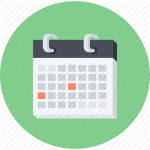 The window to apply for admittance to the UWGB nursing program is open! If you want to declare nursing as your major, fill out and
The window to apply for admittance to the UWGB nursing program is open! If you want to declare nursing as your major, fill out and  Last week, I mentioned the campus pool, located in the Field House, to one of our Marinette students, and the response was, “We have a pool? What is the Field House?” So let me just tell you all that yes, we have a pool. The campus pool is also known as the River Cities Community Pool to Marinette residents, and anyone can come swim during open hours—but only UWGB students get in for free with your student ID.
Last week, I mentioned the campus pool, located in the Field House, to one of our Marinette students, and the response was, “We have a pool? What is the Field House?” So let me just tell you all that yes, we have a pool. The campus pool is also known as the River Cities Community Pool to Marinette residents, and anyone can come swim during open hours—but only UWGB students get in for free with your student ID.  Dune, directed by Denis Villeneuve, is an epic in the true sense of the word. I’ll begin by saying that bringing to life Frank Herbert’s novel by the same name is no easy task. Dune is filled with rich world-building, incredible detail, and complex commentary. The Chicago Tribune described Dune as “one of the monuments of modern science fiction.” It’s worth noting that other adaptations have come before, but none that have ever truly encapsulated the magic. That is until now.
Dune, directed by Denis Villeneuve, is an epic in the true sense of the word. I’ll begin by saying that bringing to life Frank Herbert’s novel by the same name is no easy task. Dune is filled with rich world-building, incredible detail, and complex commentary. The Chicago Tribune described Dune as “one of the monuments of modern science fiction.” It’s worth noting that other adaptations have come before, but none that have ever truly encapsulated the magic. That is until now. There is no doubt when watching Being the Ricardos that Lucille Ball, played by Nicole Kidman, is its star. The biopic captures Lucille and her husband, Desi Arnaz, during a tense week of production for their very successful TV show I Love Lucy. Matters turn shaky on set when a popular tabloid writer accuses Lucille of being a communist. This is the early 1950s when fear of communism, something like paranoia, permeated American politics and culture in the wake of World War II. For Hollywood darling Lucille, a defamation of this sort could ruin her career. Lucille and Desi step through the week’s upsets with as much commandeering presence as only a power couple can. However, marriage and show business have their own tricks. Much like every production member, Lucille wonders if she will still have a show by the end of the week; but maybe there is something bigger to be lost.
There is no doubt when watching Being the Ricardos that Lucille Ball, played by Nicole Kidman, is its star. The biopic captures Lucille and her husband, Desi Arnaz, during a tense week of production for their very successful TV show I Love Lucy. Matters turn shaky on set when a popular tabloid writer accuses Lucille of being a communist. This is the early 1950s when fear of communism, something like paranoia, permeated American politics and culture in the wake of World War II. For Hollywood darling Lucille, a defamation of this sort could ruin her career. Lucille and Desi step through the week’s upsets with as much commandeering presence as only a power couple can. However, marriage and show business have their own tricks. Much like every production member, Lucille wonders if she will still have a show by the end of the week; but maybe there is something bigger to be lost. King Richard begins with young Venus and Serena Williams, long before they would change the game of tennis. When we meet the two sisters, they are hard at work, swinging rackets through rain and shine. Their father and coach, Richard, is determined to raise Black women who will have the respect they deserve. He loves to throw around his favorite mantra: “If you fail to plan, you plan to fail.” It’s not just Venus and Serena who live under Richard’s ambition; the whole family is involved in the business of success. Their mother, Oracene, works shifts at the hospital by night and by day keeps a strict eye on all five of her girls. Most of the movie tells the rise to Venus’s professional debut—a match whose quick and tight shots will leave you holding your breath.
King Richard begins with young Venus and Serena Williams, long before they would change the game of tennis. When we meet the two sisters, they are hard at work, swinging rackets through rain and shine. Their father and coach, Richard, is determined to raise Black women who will have the respect they deserve. He loves to throw around his favorite mantra: “If you fail to plan, you plan to fail.” It’s not just Venus and Serena who live under Richard’s ambition; the whole family is involved in the business of success. Their mother, Oracene, works shifts at the hospital by night and by day keeps a strict eye on all five of her girls. Most of the movie tells the rise to Venus’s professional debut—a match whose quick and tight shots will leave you holding your breath. This drama follows Diouana, a Senegalese woman led by false promises of work in France. A relatively short film with a runtime of just under an hour, this is one of the most powerful critiques of colonialism and its effects on the people of Africa. This work of art manages to show that the problem may be over on paper, there is still much more work to be done. Watch now on HBO Max.
This drama follows Diouana, a Senegalese woman led by false promises of work in France. A relatively short film with a runtime of just under an hour, this is one of the most powerful critiques of colonialism and its effects on the people of Africa. This work of art manages to show that the problem may be over on paper, there is still much more work to be done. Watch now on HBO Max. This action comedy shows the deadly conflict exploding between the dreaded Tiger Mafia and a small group of soldiers in Kampala, Uganda. Director Nabwana I.G.G. managed to make one of the most unusual yet entertaining movies despite being made in the slums of Uganda with a budget of about $85…and all dedicated to his grandmother. Granted, one could say that this movie objectively sucks, but who cares when it succeeds fantastically in its primary goal: to entertain? Watch now for free on YouTube.
This action comedy shows the deadly conflict exploding between the dreaded Tiger Mafia and a small group of soldiers in Kampala, Uganda. Director Nabwana I.G.G. managed to make one of the most unusual yet entertaining movies despite being made in the slums of Uganda with a budget of about $85…and all dedicated to his grandmother. Granted, one could say that this movie objectively sucks, but who cares when it succeeds fantastically in its primary goal: to entertain? Watch now for free on YouTube. No doubt, you became familiar with the story of Cinderella as a child, but did you know there is a real-life one in China? Chinese Cinderella is an autobiography by Adeline Yen Mah. Hers is a tale of tragedy and the plight of an unwanted child in search of love, which takes place in Tianjin and Hong Kong in the 1940s and ’50s.
No doubt, you became familiar with the story of Cinderella as a child, but did you know there is a real-life one in China? Chinese Cinderella is an autobiography by Adeline Yen Mah. Hers is a tale of tragedy and the plight of an unwanted child in search of love, which takes place in Tianjin and Hong Kong in the 1940s and ’50s. Are you looking for a new book to read? Look no further than the Pride Center’s queer book of the month: The Well of Loneliness by Radclyffe Hall. The novel tells the life story of Stephen Gordon, a lesbian born to a wealthy family in the twentieth century. Filled with many depressing twists and turns, the book shows the sadness that could come from living in a time where being queer was criminalized. Despite its overall emotional story and somewhat controversial content, the book was historically significant as one of the first modern novels about lesbians. Stop in by the Pride Center (M-145) lending library to check out The Well of Loneliness today! If the copy is gone, there are over 200 other queer-friendly books to choose from.
Are you looking for a new book to read? Look no further than the Pride Center’s queer book of the month: The Well of Loneliness by Radclyffe Hall. The novel tells the life story of Stephen Gordon, a lesbian born to a wealthy family in the twentieth century. Filled with many depressing twists and turns, the book shows the sadness that could come from living in a time where being queer was criminalized. Despite its overall emotional story and somewhat controversial content, the book was historically significant as one of the first modern novels about lesbians. Stop in by the Pride Center (M-145) lending library to check out The Well of Loneliness today! If the copy is gone, there are over 200 other queer-friendly books to choose from. Do you love science fiction franchises like Star Wars and Star Trek? What if I told you that there is a podcast that uses common sci-fi tropes to create an awesome improv comedy? Mission to Zyxx is a hilarious sci-fi show telling the story of the crew on the Bargerean Jade, a sentient spaceship and former film star. In the first season, we meet Pleck Decksetter, Dar, C-53, and Bargie (the ship’s nickname) as they travel around the Zyxx quadrant on missions assigned by Nermut Bundaloy, the Junior Missions Operations Manager for the team. Their goal: try to restore diplomatic relations between the Federated Alliance and the planets within it after the Alliance took over as the galaxy’s government. The Federated Alliance is 100% not evil and definitely does not have any nefarious plans. You’ll be laughing through all the wild antics the crew get into while trying to be diplomatic.
Do you love science fiction franchises like Star Wars and Star Trek? What if I told you that there is a podcast that uses common sci-fi tropes to create an awesome improv comedy? Mission to Zyxx is a hilarious sci-fi show telling the story of the crew on the Bargerean Jade, a sentient spaceship and former film star. In the first season, we meet Pleck Decksetter, Dar, C-53, and Bargie (the ship’s nickname) as they travel around the Zyxx quadrant on missions assigned by Nermut Bundaloy, the Junior Missions Operations Manager for the team. Their goal: try to restore diplomatic relations between the Federated Alliance and the planets within it after the Alliance took over as the galaxy’s government. The Federated Alliance is 100% not evil and definitely does not have any nefarious plans. You’ll be laughing through all the wild antics the crew get into while trying to be diplomatic. Have you ever wanted to escape to a fantasy world the likes of Middle Earth or Narnia? The podcast improv comedy Hello From The Magic Tavern tell us exactly what would happen if, for example, you drove your Toyota Camry through a dimensional rift located in the back of a Burger King in Chicago. Our protagonist, Arnie Niekamp, did just that, finding himself in the magical land of Foon just outside the tavern the Vermillion Minotaur. Fortunately, Arnie had his podcasting equipment in the back of his car, and a weak wi-fi signal coming through the dimensional rift means that he can start a podcast (the obvious solution to his problem)! Each week, Arnie and his co-hosts, Chunt the shapeshifter and Usidore the Blue wizard, interview all types of folks and creatures in the strange and magical world.
Have you ever wanted to escape to a fantasy world the likes of Middle Earth or Narnia? The podcast improv comedy Hello From The Magic Tavern tell us exactly what would happen if, for example, you drove your Toyota Camry through a dimensional rift located in the back of a Burger King in Chicago. Our protagonist, Arnie Niekamp, did just that, finding himself in the magical land of Foon just outside the tavern the Vermillion Minotaur. Fortunately, Arnie had his podcasting equipment in the back of his car, and a weak wi-fi signal coming through the dimensional rift means that he can start a podcast (the obvious solution to his problem)! Each week, Arnie and his co-hosts, Chunt the shapeshifter and Usidore the Blue wizard, interview all types of folks and creatures in the strange and magical world.