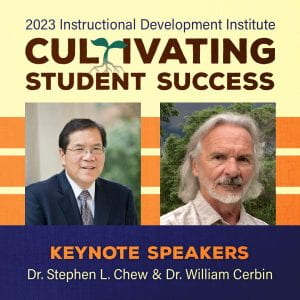What language practices do your students bring to our UWGB community? How do you value and sustain those language practices in your classrooms and other interactions with students? This follow-up to the “Language Inclusivity at UWGB” workshop led by Dr. Cory Mathieu, 2022-23 EDI Consultant, on April 14, 2023, includes the session recording, an event summary, key takeaways, and resources for further reading.
Session Recording (April 14, 2023)
Event Summary
Text by Edith Mendez and Cory Mathieu
Language is fundamental to the teaching and learning that occurs in every classroom at UWGB. All academic content is construed by language. However, our students use language to not only communicate academic concepts and ideas, but also as a representation of their identity, their culture, and their sense of belonging. When our students’ language practices – the myriad ways they use language – are not upheld, uplifted, and valued in our classrooms, they can feel that they themselves are unwelcome or unaccepted in our academic spaces.
Standard language ideologies, or beliefs that certain varieties of language are more academic, more intelligent, or, simply, more correct, are deeply ingrained in our society and, especially, in academia. Students who do not speak or write ‘standard English’ are often expected to adjust their language practices to be successful, both in academics and beyond. This causes many issues, not only because their language is deemed inferior but because of the intersectionality of language and identity. Our students’ character, who they are as individuals, is then also linked to these negative connotations. Considerable research has shown that students of color and multilingual students are most frequently affected by these ideologies as their language practices are most regularly deemed to be ‘non-standard’ by those in positions of power.
Through this workshop, we further describe and debunk standard language ideologies while also offering insight as to how this issue is actively affecting UWGB students, not only academically but in terms of their identities and sense of belonging. We do so in order to offer alternative perspectives, policies, practices that are linguistically inclusive, actively welcoming and valuing the language, experiences, knowledge, capabilities, and strengths all students bring to our classrooms.
Key Takeaways
- “Standard English” is a myth! (Lippi-Green, 2012)
- All languages that are spoken within the U.S. and are acquired as first languages are
- Linguistically acceptable
- Grammatical
- Standard English is the variety that has been afforded power and status (Lippi-Green, 2012).
- ‘White mainstream English’
- All languages that are spoken within the U.S. and are acquired as first languages are
- Issue with appropriateness-based approach to education
- Standard language is a language of power, but it does not provide power to everyone.
- Students of color will always be seen as people of color and treated as such, regardless of how they speak
- Standard language is a language of power, but it does not provide power to everyone.
- Language is central to identity
- Identity is central to a sense of belonging
- Sense of belonging is central to learning
- Identity is central to a sense of belonging
- If students do not feel as if they belong, they may be negatively impacted
- Academically
- As Individuals
- Mentally
- Emotionally
- There are things you can do to make each and every one of the students that walk through your door feel welcomed, valued, capable, and respected
- Language inclusivity syllabus statement
- Varied performance assessments with different audiences to allow for content to be expressed through different language varieties and registers
- Explicit teaching of language and genres expected of students
- Critical discussions about language use in your content area – why do we use and expect the language that we do? Who determined and continues to determine what language is acceptable or not in this discipline?
Further Reading
- Holliday, N.R., & Squires, L. (2020). Sociolinguistic labor, linguistic climate, and race(ism) on campus: Black college students’ experiences with language at predominantly white institutions. Journal of Sociolinguistics, 25, 418-437.
- Zuidema, L.A. (2005). Myth education: Rationale and strategies for teaching against linguistic prejudice. Journal of Adolescent and Adult Literacy, 48(8), 666-675.
- Linguistics Department at the University of Michigan’s Statement about Standard Language Ideology and Equity among Languages
- Savini, C.“10 ways to tackle linguistic bias in our own classrooms” Inside Higher Ed.