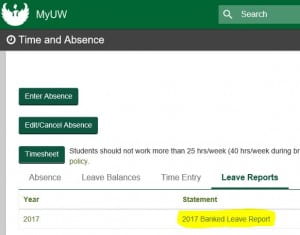 Forms for University Staff employees who are eligible for the Annual Leave Conversion Option (also known as banked leave or sabbatical) are now available on our My UW System Portal, under the Time and Absence section, Leave Reports tab. Please click on the “2017 Banked Leave Report” link to open the form, and then print it.
Forms for University Staff employees who are eligible for the Annual Leave Conversion Option (also known as banked leave or sabbatical) are now available on our My UW System Portal, under the Time and Absence section, Leave Reports tab. Please click on the “2017 Banked Leave Report” link to open the form, and then print it.
- Part 1 – Review that the appropriate option box is checked.
- Part 2 – Enter the number of vacation hours that you would like credited to your banked leave in the top row (A), and/or the number of vacation hours you would like paid out in the second row (B). Please note that you must enter whole numbers, not partial hours (ex. 32 hours – not 32.75 hours).
- Sign and date the form, and submit it to Human Resources by Friday, December 8, 2017.
Here is a link to the Vacation Policy, showing when University Staff employees are eligible to bank vacation hours (page 5): https://www.wisconsin.edu/ohrwd/download/policies/ops/bn1.pdf
Page three of these instructions shows how to check your paid leave balances.
Please contact the Payroll & Benefits office at 920-465-2390 or payrollandbenefits@uwgb.edu if you have any questions.
